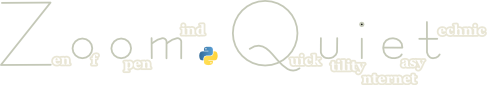1 2 3 4 5 6 7 8 9 10 11 12 13 14 15 16 17 18 19 20 21 22 23 24 25 26 27 28 29 30 31 32 33 34 35 36 37 38 39 40 41 42 43 44 45 46 47 48 49 50 51 52 53 54 55 56 57 58 59 60 61 62 63 64 65 66 67 68 69 70 71 72 73 74 75 76 77 78 79 80 81 82 83 84 85 86 87 88 89 90 91 92 93 94 95 96 97 98 99 100 101 102 103 104 105 106 107 108 109 110 111 112 113 114 115 116 117 118 119 120 121 122 123 124 125 126 127 128 129 130 131 132 133 134 135 136 137 138 139 140 141 142 143 144 145 146 147 148 149 |
import math
import os.path
import time
from Pyblosxom import tools
import Pyblosxom.entries
__author__ = 'Ryan Barrett'
__version__ = '0.2'
__description__ = 'Displays an alphabetical index of all entries.'
def verify_installation(request):
return 1
def cb_filelist(args):
request = args['request']
http = request.getHttp()
data = request.getData()
config = request.getConfiguration()
trigger = config.get('index_trigger', 'site-index')
if http['PATH_INFO'] != trigger:
return
datadir = config['datadir']
files = tools.Walk(request, datadir)
files.sort()
sections = {}
entry_extensions = data['extensions'].keys()
for file in files:
assert file.startswith(datadir)
path, ext = os.path.splitext(file[len(datadir):])
if ext[1:] in entry_extensions:
entry_name = os.path.basename(path)
sections.setdefault(entry_name[0].upper(), []).append((entry_name, path))
def letters_before_symbols(a, b):
if a.isalpha() and not b.isalpha():
return -1
elif not a.isalpha() and b.isalpha():
return 1
else:
return cmp(a, b)
letters = sections.keys()
if config.get('index_letters_first', 1):
letters.sort(letters_before_symbols)
else:
letters.sort()
body = '<p class="index-header">'
letter_links = ['<a href="#%s">%s</a>' % (l, l) for l in letters]
body += ' |\n'.join(letter_links)
body += '</p>\n<hr class="index">\n\n'
num_cols = config.get('index_num_columns', 2)
for l in letters:
body += '<h3 class="index">%s</h3> <a name="%s"></a>\n' % (l, l)
body += '\n'
entries = sections[l]
entries.sort()
num_rows = int(math.ceil(float(len(entries)) / num_cols))
for row in range(0, num_rows):
body += '\n' % (row % 2)
for col in range(0, num_cols):
entry_index = col * num_rows + row
if entry_index < len(entries):
entry_name, path = entries[entry_index]
else:
entry_name = path = ''
body += '\n' % (path[1:], entry_name)
body += '\n'
body += '<table class="index"><tbody><tr></tr><tr class="index-row-stripe-%d"><td><a href="%s.html">%s</a></td></tr></tbody></table>\n<hr class="index">\n\n'
data = {'title': config.get('index_title', 'index')}
epoch = time.localtime(0)
fe = Pyblosxom.entries.base.generate_entry(request, data, body, epoch)
return [fe]
def cb_story(args):
request = args['request']
http = request.getHttp()
config = request.getConfiguration()
trigger = config.get('index_trigger', 'site-index')
if (http['PATH_INFO'] == trigger and
not config.get('index_use_story_template', 1)):
title = config.get('index_title', 'index')
args['template'] = '<h1 class="index">%s</h1>\n<hr>\n$body' % title
return args
|
1 2 3 4 5 6 7 8 9 10 11 12 13 14 15 16 17 18 19 20 21 22 23 24 25 26 27 28 29 30 31 32 33 34 35 36 37 38 39 40 41 42 43 44 45 46 47 48 49 50 51 52 53 54 55 56 57 58 59 60 61 62 63 64 65 66 67 68 69 70 71 72 73 74 75 76 77 78 79 80 81 82 83 84 85 86 87 88 89 90 91 | from Pyblosxom import tools
import os, os.path, posix, re, stat, time
FILETIME = re.compile('^([0-9]{4})-([0-1][0-9])-([0-3][0-9])-([0-2][0-9])-([0-5][0-9]) +(.*)$')
all_timestamps = {}
extensions = []
timestamps_to_save = {}
__author__ = 'Nathan Kent Bullock, Ryan Barrett'
__email__ = 'nathan_kent_bullock -at- yahoo.ca, hardcodedates -at- ryanb.org'
__version__ = '1.4'
def init(request):
if all_timestamps:
return
datadir = request.getConfiguration()['datadir']
timestamp_file = os.path.join(datadir, 'timestamps')
if os.path.isfile(timestamp_file):
f = file(timestamp_file)
for str in f.readlines():
m = FILETIME.search(str.strip())
if m:
year = int(m.group(1))
mo = int(m.group(2))
day = int(m.group(3))
hr = int(m.group(4))
minute = int(m.group(5))
mtime = time.mktime((year,mo,day,hr,minute,0,0,0,-1))
filename = os.path.join(datadir, m.group(6))
all_timestamps[filename] = mtime
f.close()
extensions.extend(request.getData()['extensions'].keys())
extensions.append(request.getConfiguration().get('comment_ext', 'cmt'))
def cb_filestat(args):
request = args['request']
init(request)
filename = args['filename']
extension = os.path.splitext(filename)[1][1:]
datadir = request.getConfiguration()['datadir']
if all_timestamps.has_key(filename):
mtime = args['mtime']
assert isinstance(mtime, (tuple, posix.stat_result))
args['mtime'] = (mtime[0:stat.ST_MTIME] + (all_timestamps[filename],) +
mtime[stat.ST_MTIME + 1:])
elif extension in extensions and filename.startswith(datadir):
args['mtime'] = os.stat(filename)
all_timestamps[filename] = args['mtime'][stat.ST_MTIME]
timestamps_to_save[filename] = args['mtime'][stat.ST_MTIME]
return args
def cb_end(args):
if timestamps_to_save:
datadir = args['request'].getConfiguration()['datadir']
datadir = os.path.normpath(datadir)
tsfile = file(os.path.join(datadir, 'timestamps'), 'a')
for filename, mtime in timestamps_to_save.items():
time_str = time.strftime('%Y-%m-%d-%H-%M', time.localtime(mtime))
filename = filename[len(datadir) + 1:]
tsfile.write('%s %s\n' % (time_str, filename))
tools.getLogger().info('Saved mtime %s for %s' % (time_str, filename))
tsfile.close()
timestamps_to_save.clear()
|
1 2 3 4 5 6 7 8 9 10 11 12 13 14 15 16 17 18 19 20 21 22 23 24 25 26 27 28 29 30 31 32 33 34 35 36 37 38 39 40 41 42 43 44 45 46 47 48 49 50 51 52 53 54 55 56 57 58 59 60 61 62 63 64 65 66 67 68 69 70 71 72 73 74 75 76 77 78 79 80 81 82 83 84 85 86 87 88 89 90 91 92 93 94 95 96 97 98 99 100 101 102 103 104 105 106 107 108 109 110 111 112 113 114 115 116 117 118 119 120 121 122 123 124 125 126 127 128 129 130 131 132 133 134 135 136 137 138 139 140 141 142 143 144 145 146 147 148 149 150 151 152 153 154 155 156 157 158 159 160 161 162 163 164 165 166 167 168 169 170 171 172 173 174 175 176 177 178 179 180 181 182 183 184 185 186 187 188 189 190 191 192 193 194 195 196 197 198 |
import math
import os.path
import time
from operator import itemgetter
from Pyblosxom import tools
import Pyblosxom.entries
__author__ = 'Zoom.Quiet <zoomquiet+pyb at="" gmail="" dot="" com="">'
__version__ = '11.09.7'
__description__ = 'Displays an Category index as Tree for all entries. in one page'
DEFAULT_ROOT = []
def verify_installation(request):
return 1
def cb_filelist(args):
request = args['request']
http = request.getHttp()
data = request.getData()
config = request.getConfiguration()
_baseurl = config.get("base_url", "")
trigger = config.get('cindex_trigger', 'site-index')
if http['PATH_INFO'] != trigger:
return
datadir = config['datadir']
files = tools.Walk(request, datadir)
files.sort()
body = '<div id="categoriselist">'
entrise = []
entry_extensions = data['extensions'].keys()
for file in files:
assert file.startswith(datadir)
path, ext = os.path.splitext(file[len(datadir):])
if ext[1:] in entry_extensions:
entry_name = os.path.basename(path)
entrise.append((entry_name,path,file))
etree = {}
for entry in entrise:
e = Pyblosxom.entries.fileentry.FileEntry(request, entry[2], entry[1])
deeps = entry[1].split("/")[:-1]
pathID = "".join(deeps)
if pathID in etree:
etree[pathID].append((e['title'],entry[1]))
else:
etree[pathID]= [tuple(deeps),(e['title'],entry[1])]
root_path_list = config.get("category_root_list", DEFAULT_ROOT)
root_entry_list = []
for opath in root_path_list:
crtRoot = []
for k in etree.keys():
if opath in k:
crtRoot.append(k)
crtRoot.sort()
root_entry_list.append((opath,crtRoot))
body += '<h3>/</h3>'
for e in etree[''][1:]:
body += '<span class="indents">%s</span><a href="%s%s.html">%s</a><br>\n'%(
"...."
,_baseurl
,e[1]
,e[0]
)
for k in root_entry_list:
body += '<h4>%s/</h4>'%k[0]
cpath = ""
for p in k[1]:
epath = "/".join(etree[p][0][2:])
if k[0] != "".join(etree[p][0]):
if cpath != epath:
cpath = epath
ldeep = len(etree[p][0][1:])
if 3 > ldeep:
body += '<h5>%s/</h5>'%"/".join(etree[p][0][2:])
else:
body += '<h6>%s/</h6>'%"/".join(etree[p][0][3:])
for e in etree[p][1:]:
body += '<span id="%s" class="indents">%s</span><a href="%s%s.html">%s</a><br>\n'%(
"/".join(etree[p][0])
,"..."*len(etree[p][0])
,_baseurl
,e[1]
,e[0]
)
body +="</div>"
data = {'title': config.get('cindex_title', 'index')}
epoch = time.localtime(0)
fe = Pyblosxom.entries.base.generate_entry(request, data, body, epoch)
return [fe]
def cb_story(args):
request = args['request']
http = request.getHttp()
config = request.getConfiguration()
trigger = config.get('cindex_trigger', 'site-index')
if (http['PATH_INFO'] == trigger and
not config.get('cindex_use_story_template', 1)):
title = config.get('cindex_title', 'index')
args['template'] = '<h1 class="index">%s</h1>\n<hr>\n$body' % title
return args
|
什么事儿呢?
- 在一高压力服务环境中,需要加速系统的响应
- 现行系统对于数据查询要尝试三种数据库源:
- memcache
- redis
- MySQL
- 期望查询加速至少 300%
- 运行环境
-
客户机:
- 俺的Laptop HP 520
- 双核CPU 2G内存
- Ubuntu 9.10
DB主机:
- CentOS 5.0
- 单核CPU 4G 内存
这事儿,一想,简单哪,都放内存就好的哪
- 统计了一下需要用来查询的数据不到2千万条
- 折算成文件不过1G
- 加载到内存中,使用 Python 字典结构的话,也最多涨一倍,也完全可以接受
- 速度?!
没有想到,加速,只要不断将代码住短里面写就好!
不知道什么是 IOP?
- 最直接的实现
-
- 从redis 读
- 生成 dict 对象
- 以pickle dump 出序列化文件
- 用pickle load 加载成dict对象
- 代码:
-
1 2 3 4 5 6 7 8 9 10 11 12 13 14 15 16 17 18 19 20 21 22 23 24 25 26 27 28 | import struct,sys,time
import cPickle as pickle
import redis
REVERSION = "r2d.py v10.5.7"
def _push2dict(dictall,key,smembers):
dictall[struct.pack('I',int(key[1:]))]=[s.split("|") for s in rb.smembers(k)]
return dictall
if __name__ == '__main__':
if 3 != len(sys.argv):
print
% REVERSION
else:
hostIP = sys.argv[1]
limitn = sys.argv[2]
rb = redis.Redis(host=hostIP, port=6379, db=9)
rbkeys = rb.keys().split()
loop = int(limitn)
s4dict={}
for k in rbkeys:
if 0 == loop:
break
else:
loop -=1
_push2dict(s4dict,k,rb.smembers(k))
pickle.dump(s4dict, open('r4d.dump', 'wb'))
|
- 代码足够简单了,单函式,20行
- 速度测试::
- 10W 值对导出 >170秒,导入>4秒;
- 100W 值对导出 >500秒,导入>25秒;
- 1000W 值对导出 失败! 内存提前耗光!
这完全无法接受哪...
- 加速尝试::
-
- 根据 IOP 尽量不用函式,将那个一行函式清除,代码填回循环 ~ 立即获得几秒的加速
- 本来用的就是cPickle 了,模块效率没有办法了
- 嗯嗯嗯,可以不用 cPickle卟?
1 2 3 4 5 6 | vdf = open("r2d.define.py","wa")
vdf.write("s4dict=")
vdf.write(str(s4dict))
vdf.close()
|
- 改进后测试::
- 10W 值对导出 >160秒,导入>3秒;
- 100W 值对导出 >400秒,导入>19秒;
- 1000W 值对导出 依然杯具
- 加速不明显:
- 进一步观察到,导出时内存飞速增长:
- 100W级别,要食掉1.6G左右的内存
- redis 本身也很占内存,千万级别时,也要占上G (当然这和条目数量/内容有关)
- 这对于服务器是个不可接受的方式
- 改进中间数据格式:
-
- 从redis 读
- 生成 中间log文件
- 导入成 字典对象
因为有这些现实:
- 想输出不论 pickle 或是 .py 的字典对象,都得先在内存中构造出这一对象
- 随着字典对象的规模增加,必然导致这一构建过程的时间加长
经沈游侠提醒,发现字典对象其实是可以线性输出的:
- 比如说,字典结构如:
{key:[(v1,v2,v3),..]
,...
}
- 那么,就可以通过中间数据文本:
('key', [(v1, 'v2', v3)])
...
- 进行线性加载,e.g:
1 2 3 4 5 6 | for l in open("r2d.define.py.log","r").readlines():
dd = eval(l)
if dd[0] in s4d:
s4d[dd[0]].append((dd[1],dd[2],dd[3]))
else:
s4d[dd[0]]=[(dd[1],dd[2],dd[3])]
|
快速修订对应行动代码:
1 2 3 4 5 6 7 8 9 10 11 12 13 14 15 16 17 18 19 20 21 22 23 24 25 26 27 28 29 30 31 32 | import struct,sys,time
import redis
REVERSION = "r2d.py v10.5.8"
if __name__ == '__main__':
if 3 != len(sys.argv):
print
% REVERSION
else:
hostIP = sys.argv[1]
limitn = sys.argv[2]
rb = redis.Redis(host=hostIP, port=6379, db=9)
rbkeys = rb.keys().split()
loop = int(limitn)
for k in rbkeys:
if 0 == loop:
break
else:
loop -=1
dictkey = struct.pack('I',int(k[1:]))
sli = []
for s in rb.smembers(k):
rli = s.split("|")[:3]
if rli:
rli[0] = int(rli[0])
rli[1] = struct.pack('I',int(rli[1]))
rli[2] = int(rli[2])
sli.append(tuple(rli))
print >> d2f,`dictkey,sli`
|
代码依然简单了,无函式,30行
- 速度测试::
- 10W 值对导出 >150秒,导入>10秒;
- 100W 值对导出 >500秒,导入>20秒;
- 1000W 值对导出 >1300秒,导入>90秒;
- 速度看起来没有什么明显的提高
- 不过!
- 千万级别的数据可以在低配置环境中跑完了!
- 内存占用很稳定永远90M左右,不会随字典对象的增长而增长!
嗯嗯嗯,这算是可用了...
- 继续改进:
-
- 放弃 redis 直接从MySQL 读
- 生成 中间日志
- 导入成 dict 文件
虽然redis 是号称最快的 K/V 数据库产品,但是,明显就是它将整个业务响应速度拖慢了..
- 为什么呢?
-
- 服务器程序和本地程序面对的环境是不同的
- 高压力服务器程序和小压力服务器程序也是不同的
- 简单来说:
- 小型服务~=每秒<C60
- 中型服务~=每秒<C600
- 大型服务~=每秒>C1000
- 面对的矛盾是完全不同的:
- 小型服务->语言执行效率
- 中型服务->框架执行效率
- 大型服务->I/O 响应速度
- 所以,对于面向Web 的查询服务,不论 Redis/MySQL 对于业务系统,都是进程间通讯!
- 每次跨进程通讯,都意味着至少四次I/O操作!
- 所以,当前 Redis->log->内存字典的转换流程,其实包含了 MySQL->Redis 的进程操作
- 另外:
- 遍查 Redis 文档,居然没有
iterkeys() 类似的操作!
- 每次不论转换多少 Redis 的值对,都得使用
keys() 将键先取出来然后再逐一匹配处理
- 怪不得使用 Redis 测试用小仓库(包含20万值对)时,脚本运行速度和使用全数据Redis(千万值对)时速度要相差5倍以上!内存也占用多几倍!
所以!要直接从 MySQL 相关表中读取
配合一SQL 模板:
1 2 | SELECT v1,v2,v3,v4,id FROM t_black LIMIT %(limitMAX)s;
|
核心代码:
1 2 3 4 5 6 7 8 9 10 11 12 13 14 15 16 17 18 19 20 21 22 23 24 25 26 27 28 29 30 31 32 | REVERSION = "m2d.py v10.5.9"
import struct,sys,time
if __name__ == '__main__':
if sys.stdin:
if 1 < len(sys.argv):
limit = sys.argv[1]
limitMAX = int(limit)
print >> sys.stderr, info
print open("_tpl/all_black.tpl","r").read()%locals()
else:
s4dict={}
virusname={}
totalN = 0
for l in sys.stdin.readlines():
if "id" in l:
pass
else:
totalN += 1
lkv=l.split()
dictkey = struct.pack('I',int(lkv[0]))
lkv[1] = int(lkv[1])
lkv[2] = struct.pack('I',int(lkv[2]))
lkv[3] = int(lkv[3])
print >> d2f,`dictkey,tuple(lkv[1:])`
|
- 用是否有额外参数来判定是否生成SQL,还是进行MySQL 的输出数据处理
- 为了不影响标准输出,调试信息,输出到标准错误IO
- 调试也应该根据管道串的层级,一级级运行尝试
- 调用的shell:
1 2 3 4 5 6 7 | #!/bin/sh
python m2d.py go |\
mysql -h xx.xx.xx.xx -u User --password=***|\
python mysql4dict.py $1 |\
mysql -h xx.xx.xx.xx -u User --password=***|\
python m2d.py > m2d.log
|
- 速度测试::
- 0.1W 值对导出 <5秒,导入<1秒;
- 10W 值对导出 >300秒,导入>10秒;
- 100W 值对导出 杯具鸟
- 1000W 值对导出 杯具鸟
- 速度怎么和查询的条目多少有关? 而且一大MySQL 就拒绝服务?
嗯嗯嗯,FT! 当然了,MySQL 请求响应时间是有限制的,大数据传输肯定是有问题的,
利用 LIMIT 的切片!
- 改造前述
m2d.py v10.5.9 SQL生成部分的代码:
1 2 3 4 5 6 7 8 9 | step = 5000.0
limitMAX = int(limit)
sqltpl = open("_tpl/all_black.tpl","r").read()
if 1 >= limitMAXb/step:
print sqltpl%locals()
else:
for i in range(int(limitMAX/step)):
limitMAX = "%d,%d"%(step*i,int(step))
print sqltpl%locals()
|
- 以 5000 为界限,生成类似
LIMIT 15000,5000 的限制
- 速度测试::
- 100W 值对导出 >290秒,导入>190秒;
- 1000W 值对导出 杯具鸟
FT!怎么回事儿?速度意外的慢!
- 冷静后改进:
-
- 从MySQL 读使用id 进行限制切分
- 生成 中间日志,但是重新设计结构
- 导入成 dict 文件
- MySQL 为什么这么慢?!
-
- 嗯嗯嗯,N久没有使用过DB,这次重温了为什么远离DB的恶体验
- MySQL 本身就不是千万级别的产品,虽然有很多招可以应对
- 不过,以上招都不好使,咨询了一下同事,直接使用ID范畴来限定就好!
SQL 模板配合改进:
1 2 | SELECT v1,v2,v3,v4,id FROM t_black WHERE id>%(LIMbwID)s AND id<=%(MAXbwID)s;
|
SQL 生成代码:
1 2 3 4 5 6 7 8 9 10 11 12 13 14 15 16 17 18 | step = 3000.0
offset = int(step)
for l in sys.stdin.readlines():
if "max(id)" not in l:
amount = l.split()
MAXbwID = int(amount[0]
MINbwID = int(amount[1]
MAXbwA = MAXbID-MINbID
MAXbMAX = MAXbwID
lastID = 0
sqltpl = open("_tpl/all_black.tpl","r").read()
for i in range(MAXbwA/offset):
MAXbwID,LIMbwID = (MAXbMAX-offset*i,MAXbMAX-offset*(i+1))
print sqltpl%locals()
lastID = LIMbID
MAXbID,LIMbID = lastID,MINbID
print sqltpl%locals()
|
- 咔咔咔,当然的,要进行基于ID 的精确切分选择,就得先知道最大和最小的ID
- 使用SQL
SELECT max(id),min(id) FROM t_black ;
- 自然运用系统管道串接成处理过程:
1 2 3 4 5 6 7 | #!/bin/sh
DATE=`date "+%y%m%d-%H%M%S"`
mysql -h xx.xx.xx -u User --password=*** < _tpl/total_black.sql |\
python m2d.py go |\
mysql -h xx.xx.xx -u User --password=*** |\
python m2d.py > m2d_$DATE.log
|
- 速度测试::
- 100W 值对导出 >280秒,导入>120秒;
- 1000W 值对导出 >1300秒,导入>780秒;
进一步的,发现业务其实可以将双层,两次查询优化成一次查询的!
- 简单的将输出字典的数据结构变成:
{key:v,...
}
- 将原先的2个值结合原先的key 变成键,就成为了全局唯一的key
- 即和MySQL 每行数据完成一一对应
- 速度再测试::
- 100W 值对导出 >250秒,导入>100秒;
- 1000W 值对导出 >1100秒,导入>480秒;
- 哗! 而且加载完后,字典对象所点内存体积也同样减少了 30% !
- 综上:
-
- 应用 IOP 方面的主要招术:
- 表用 函式
- 表用 模块
- 尽量使用 OS 的标准 I/O 进行功能串接
- DOP~
Data Oriented Programming
- 面向数据编程
- 归根到底,程序都得操作数据解决问题
- 服务器端,大并发压力时,最有效的节省I/O 的方式,就是高效方式
- 压缩输入/出的数据量自然是最好的代码!
嗯嗯嗯?!怎么说到最后好象也没有加速到100倍哪?
- 是也乎,是也乎,以上分享的是内存化字典数据的转换脚本加速过程
- 但是最后要加速的是整个查询业务哈?
- 因为涉及公司核心服务,代码就无法展示了
- 不过,现实是:
- 使用了以上 IOP 中提及的基础技巧
- 每查询业务的处理时间从原先的 0.* 秒,加速到 0.00*秒,至少100倍
- 而对应的代码从 几千行,精简到几十行
所以,基本上可以这么理解:
- 将代码每精简一倍体积
- 运行速度就有望提高10倍
不相信? 尝试一哈噻...
- t2t渲染:: 2010-10-09 02:21:36
- 动力源自::txt2tags
|