¶ 文件系统惊魂
2007-06-15 23:43
1. 事件
* Mounting local filesystem....
- 惊慌:
-
- 稳定运行一周的DELL D620 Laptop under Ubuntu7.04
- 一回到家开机就停在上述情况不再有反应
1.1. 处理
- 幸好有系统管理员的朋友依然在线
- 幸好家里的 AMD 兼容机 under Ubuntu 6.04 依然工作
- 询问,得知得
fsck一下
1.2. fsck
- 幸好随身带着Ubuntu 的DVD!
- 启动进入后:
$sudo su - #ls /dev | grep sda sda ... sda11
- 幸好重装机器时详细的记录了分区信息:
- 所以优先檢查对启动有影响的 /; /usr ;/home
1.3. 幸运ReiserFS
#fsck -t reiserfs /dev/sda2 #fsck -t reiserfs /dev/sda11
- 果然
/usr檢查出问题提示进行--rebuild-tree#fsck -t reiserfs --rebuild-tree /dev/sda11
- 结果不行?! Google 一下,晕的!原来有专用的
reiserfsck Usage: reiserfsck [mode] [options] device Modes: --check consistency checking (default) --fix-fixable fix corruptions which can be fixed without --rebuild-tree --rebuild-sb super block checking and rebuilding if needed (may require --rebuild-tree afterwards) --rebuild-tree force fsck to rebuild filesystem from scratch (takes a long time) --clean-attributes clean garbage in reserved fields in StatDatas Options: -j | --journal device specify journal if relocated -B | --badblocks file file with list of all bad blocks on the fs -l | --logfile file make fsck to complain to specifed file -n | --nolog make fsck to not complain -z | --adjust-size fix file sizes to real size -q | --quiet no speed info -y | --yes no confirmations -V prints version and exits -a and -p some light-weight auto checks for bootup -f and -r ignored Expert options: --no-journal-available do not open nor replay journal -S | --scan-whole-partition build tree of all blocks of the device - KO! 经过检测,恢复目录树,再小心检查其它目录,没有隐患...
- reboot! 熟悉的界面回来了,没有任何不稳....
2. 经验.教训
- 在GNU/Linux 中千万别慌!一切都有着的!
- 不论作者如何
ReiserFS绝对是个人用户的守护神哪! - 不论多没可能使用,系统的DVD 光盘一定要带在身边!特别是Ubuntu 系统安装DVD,紧急情况下可以作为LiveCD 直接进行工作的!
- t2t渲染:: 2010-10-09 02:21:41
- 动力源自::txt2tags
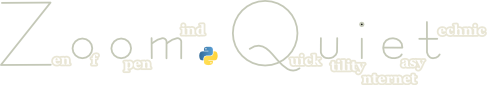


 ,
,


